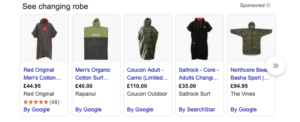The search landscape has changed in the past 12 months with Google placing emphasis on understanding searcher intent so it can present searchers with more helpful answers to their searches. To this end, we have seen more SERP features appearing above organic results on the Search Engine Results Pages (SERP).
In this article we will take a closer look at the different SERP features and their functions:
What are SERP features?
MOZ defines Google SERP Features as “any result on a Google Search Engine Results Page (SERP) that is not a traditional organic result.” Google sees them as enriching the organic search results by providing searchers with quick, focused and relevant answers. Google uses the following SERP features to better segment and organise search results for users:
#1 Google Ads (Top and Bottom)
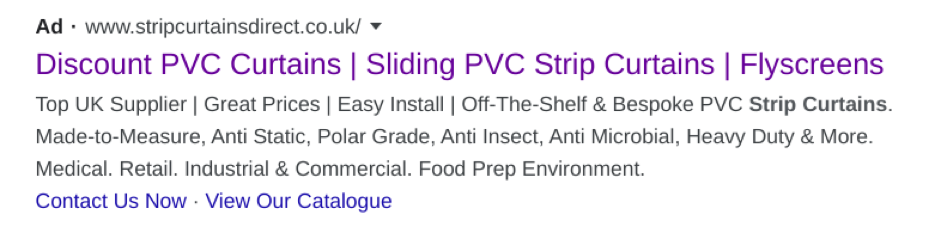
Paid ads used to appear at the side of organic results, but nowadays there seems to be no rhyme or reason to where they appear – although they mainly appear at the bottom or the top of organic results. A recent update by Google also means that they will be identified by a coloured “Ad” label next to them.
If you already have a high organic position for a keyword, you need to be wary of your competitors’ paid ads as they can result in your organic result being pushed down the results page. This could then have a negative impact on your click-through rate (CTR).
Google says “Ads are ranked primarily based on how relevant and useful they are to what the person searched for, your bid, and a few other factors.
#2 Featured Snippet
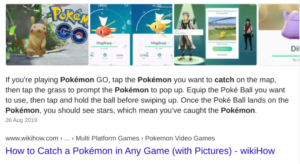
Featured snippets appear when Google tries to answer a question that doesn’t already appear in their knowledge graph. They look for the most popular answer to the question and then populate the featured snippet box with information extracted from the target page.
Featured snippets represent a great opportunity for businesses already ranking in positions 1 to 5 for their targeted keyword, as they tend to have a higher click-through rate than general organic results.
In January 2020, Google rolled out a major change to Featured Snippets as they announced that “if a web page listing is elevated into the featured snippet position, we no longer repeat it in the first page of results.”
#3 Image Pack
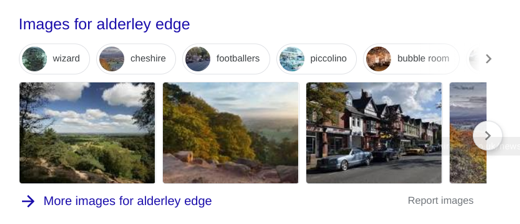
Image Packs are Google image results that are displayed for searches where Google deems that image results would be most valuable.
They are displayed as a horizontal row of image links, which when clicked, take you through to the Google image search page.
In order to appear in Image Packs the images on your website need to have:
- A descriptive filename
- Descriptive alt text
- A URL which is easy for humans to read
- Optimised image size
- A title attribute attached
#4 Knowledge Cards
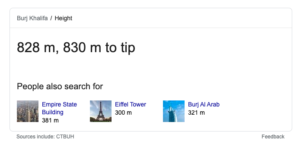
Knowledge Cards, sometimes also known as Direct Answer Boxes, typically appear at the top of the SERPs and are either based on data which has been edited by humans or appear as a result of data agreements with partners. This makes it really difficult for most businesses to appear in the knowledge panel.
However, it is still useful to try and aim to appear there, by exploring what keywords are affected by knowledge graph results as well as having an understanding of how Google stores the entity data it has learnt about the world.
#5 Local Pack
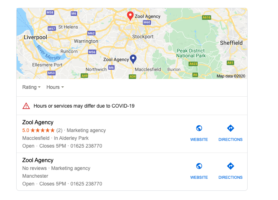
Also known as Google Local Listings, the local pack features show three local businesses which may answer the searcher’s query. Searchers who include a location in their search query or terms such as “near me” will see a Google map above the organic search results.
In order to appear in the local pack, you should ensure your Google My Business Profile is complete and up to date, and that you have some Google Reviews as well.
#6 Related Questions / People Also Ask

Related questions can be tied quite closely to featured snippets (see #2 above) in that they appear to be keywords as well, and usually share the same source. The Related Questions card shows searchers questions which Google’s algorithm has determined may relate to their original question. If the searcher clicks on the arrow at the right of each question, the box expands to reveal the answer (in a way which looks a lot like a featured snippet).
#7 Reviews
Google sometimes displays stars and other rating data for products, recipes and other items – where it thinks it is relevant. These stars and other rating data tend to appear in between the destination URL (website address) and the snippet.
It is hard to target this type of review feature as Google has not released any information about how it decides which results are eligible. The little we do know indicates having schema markup on your website is vital. With Feefo, for example, you have to receive a minimum amount of reviews per month over a 12 month period for the reviews to appear in search – and reviews shown may be based on quantity and consistency.
#8 Shopping Results
Shopping results are similar to Google Ads results in that you need to have a Google Shopping campaign set up so you can pay to appear in these results. Paid shopping results tend to be image and price based rather than text.
#9 Sitelinks
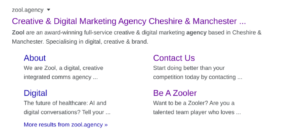
Google Sitelinks help to increase the authority of your business as Google will only show them if they believe they will be useful to the searcher – and only if your site structure allows their algorithms to find them.
Site links not only give searchers a good idea about the content on your website but also allows them to navigate through your website categories directly from the search page. As you can see from the example above, descriptions for categories are also displayed, giving even more information to the searcher, and enticing them to click through to find out more.
#10 Top Stories
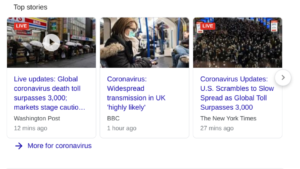
Google introduced Top Stories in December 2019 as an extension of its Google News tab. Above you can see a carousel which displays the most relevant page news as a group of thumbnails at the top of the results pages.
It is almost impossible for most businesses to be featured in these carousels as they tend to be reserved for news sites such as Reuters, The New York Times, Washington Post and so on. For the best chance of appearing here, your website needs to grab a lot of attention in a short time explaining a recent global event.
#11 Tweets
Google began displaying trending tweets directly in SERPs back in 2015 – mixing them in with normal organic results.
They help to strengthen your brand’s presence on the search pages in a visual way and can also help with the way your business is perceived.
#12 Video Results
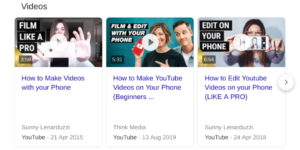
Google has learnt that sometimes the best way to answer a search query is with a video. It has started to show video results at the top of the SERPs but also recently introduced a video carousel feature. This video carousel feature allows users to click on or toggle through up to eight videos by clicking the right arrow on the last video.
When it comes to content, videos tend to bring the highest conversion and click rates so they are worth considering as part of your wider marketing strategy. Video carousels also take up a large portion of the search page along with Direct Answer Boxes (see above), and so they are one of the best ways to get seen on Google.
If you want to start generating more traffic to your website, then you need to talk to our knowledgeable team at Zool about how we can help you capture some of these SERP features as part of your long-term SEO plan.
Beginners Guide to SERP Features
Digital SEO / Apr 6, 2020
The search landscape has changed in the past 12 months with Google placing emphasis on understanding searcher intent so it can present searchers with more helpful answers to their searches. To this end, we have seen more SERP features appearing above organic results on the Search Engine Results Pages (SERP).
In this article we will take a closer look at the different SERP features and their functions:
What are SERP features?
MOZ defines Google SERP Features as “any result on a Google Search Engine Results Page (SERP) that is not a traditional organic result.” Google sees them as enriching the organic search results by providing searchers with quick, focused and relevant answers. Google uses the following SERP features to better segment and organise search results for users:
#1 Google Ads (Top and Bottom)
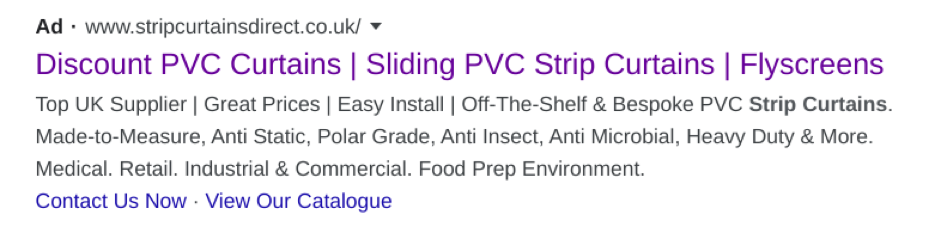
Paid ads used to appear at the side of organic results, but nowadays there seems to be no rhyme or reason to where they appear – although they mainly appear at the bottom or the top of organic results. A recent update by Google also means that they will be identified by a coloured “Ad” label next to them.
If you already have a high organic position for a keyword, you need to be wary of your competitors’ paid ads as they can result in your organic result being pushed down the results page. This could then have a negative impact on your click-through rate (CTR).
Google says “Ads are ranked primarily based on how relevant and useful they are to what the person searched for, your bid, and a few other factors.
#2 Featured Snippet
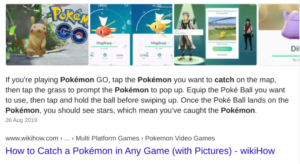
Featured snippets appear when Google tries to answer a question that doesn’t already appear in their knowledge graph. They look for the most popular answer to the question and then populate the featured snippet box with information extracted from the target page.
Featured snippets represent a great opportunity for businesses already ranking in positions 1 to 5 for their targeted keyword, as they tend to have a higher click-through rate than general organic results.
In January 2020, Google rolled out a major change to Featured Snippets as they announced that “if a web page listing is elevated into the featured snippet position, we no longer repeat it in the first page of results.”
#3 Image Pack
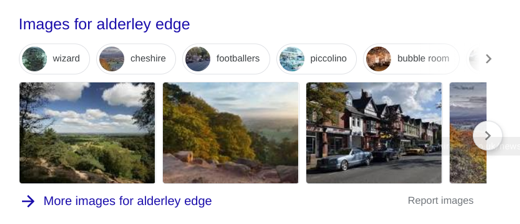
Image Packs are Google image results that are displayed for searches where Google deems that image results would be most valuable.
They are displayed as a horizontal row of image links, which when clicked, take you through to the Google image search page.
In order to appear in Image Packs the images on your website need to have:
- A descriptive filename
- Descriptive alt text
- A URL which is easy for humans to read
- Optimised image size
- A title attribute attached
#4 Knowledge Cards
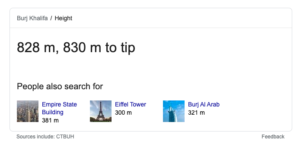
Knowledge Cards, sometimes also known as Direct Answer Boxes, typically appear at the top of the SERPs and are either based on data which has been edited by humans or appear as a result of data agreements with partners. This makes it really difficult for most businesses to appear in the knowledge panel.
However, it is still useful to try and aim to appear there, by exploring what keywords are affected by knowledge graph results as well as having an understanding of how Google stores the entity data it has learnt about the world.
#5 Local Pack
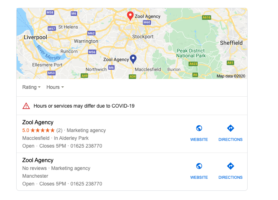
Also known as Google Local Listings, the local pack features show three local businesses which may answer the searcher’s query. Searchers who include a location in their search query or terms such as “near me” will see a Google map above the organic search results.
In order to appear in the local pack, you should ensure your Google My Business Profile is complete and up to date, and that you have some Google Reviews as well.
#6 Related Questions / People Also Ask

Related questions can be tied quite closely to featured snippets (see #2 above) in that they appear to be keywords as well, and usually share the same source. The Related Questions card shows searchers questions which Google’s algorithm has determined may relate to their original question. If the searcher clicks on the arrow at the right of each question, the box expands to reveal the answer (in a way which looks a lot like a featured snippet).
#7 Reviews
Google sometimes displays stars and other rating data for products, recipes and other items – where it thinks it is relevant. These stars and other rating data tend to appear in between the destination URL (website address) and the snippet.
It is hard to target this type of review feature as Google has not released any information about how it decides which results are eligible. The little we do know indicates having schema markup on your website is vital. With Feefo, for example, you have to receive a minimum amount of reviews per month over a 12 month period for the reviews to appear in search – and reviews shown may be based on quantity and consistency.
#8 Shopping Results
Shopping results are similar to Google Ads results in that you need to have a Google Shopping campaign set up so you can pay to appear in these results. Paid shopping results tend to be image and price based rather than text.
#9 Sitelinks
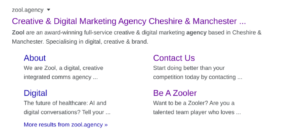
Google Sitelinks help to increase the authority of your business as Google will only show them if they believe they will be useful to the searcher – and only if your site structure allows their algorithms to find them.
Site links not only give searchers a good idea about the content on your website but also allows them to navigate through your website categories directly from the search page. As you can see from the example above, descriptions for categories are also displayed, giving even more information to the searcher, and enticing them to click through to find out more.
#10 Top Stories
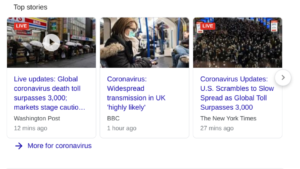
Google introduced Top Stories in December 2019 as an extension of its Google News tab. Above you can see a carousel which displays the most relevant page news as a group of thumbnails at the top of the results pages.
It is almost impossible for most businesses to be featured in these carousels as they tend to be reserved for news sites such as Reuters, The New York Times, Washington Post and so on. For the best chance of appearing here, your website needs to grab a lot of attention in a short time explaining a recent global event.
#11 Tweets
Google began displaying trending tweets directly in SERPs back in 2015 – mixing them in with normal organic results.
They help to strengthen your brand’s presence on the search pages in a visual way and can also help with the way your business is perceived.
#12 Video Results
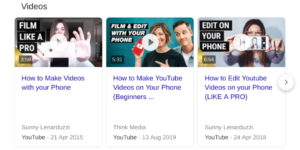
Google has learnt that sometimes the best way to answer a search query is with a video. It has started to show video results at the top of the SERPs but also recently introduced a video carousel feature. This video carousel feature allows users to click on or toggle through up to eight videos by clicking the right arrow on the last video.
When it comes to content, videos tend to bring the highest conversion and click rates so they are worth considering as part of your wider marketing strategy. Video carousels also take up a large portion of the search page along with Direct Answer Boxes (see above), and so they are one of the best ways to get seen on Google.
If you want to start generating more traffic to your website, then you need to talk to our knowledgeable team at Zool about how we can help you capture some of these SERP features as part of your long-term SEO plan.
Array